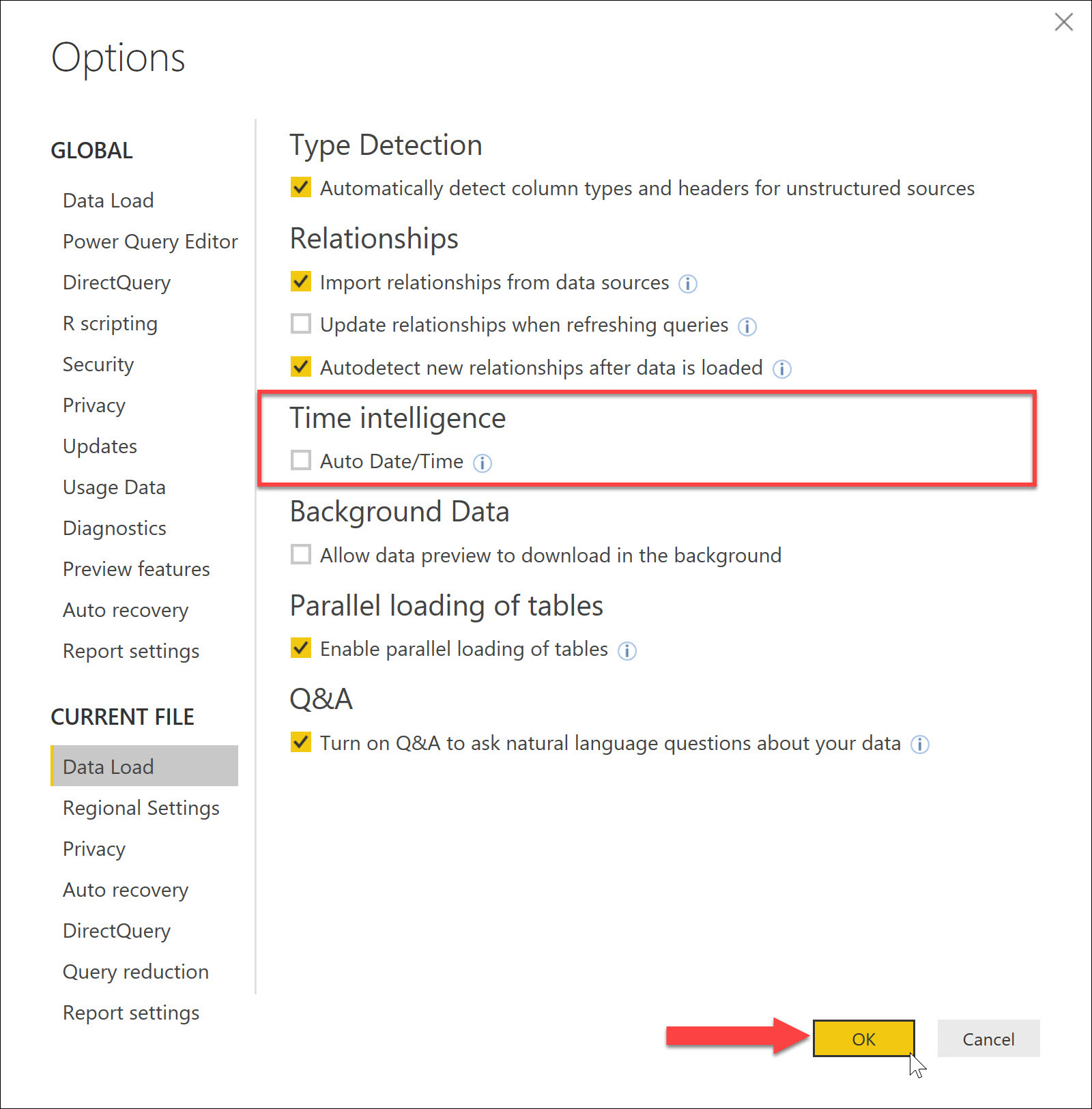Analytics with Power BI Hands-On Labs > Lab 3 - Creating Calculated Columns & Measures > Enabling Time Intelligence
Enabling Time Intelligence
Time Intelligence is a very powerful DAX feature that allows you to easily write calculations that refer to time periods, such as Month to Date, Previous Year, etc. To enable Time Intelligence, you need to tell Power BI which is the date dimension.
Click on the Date table
Under Table Tools Tab > Click on Mark as Date Table dropdown > Select Mark as Date Table

Set the Date Column to Date

The Date column should now look like this:
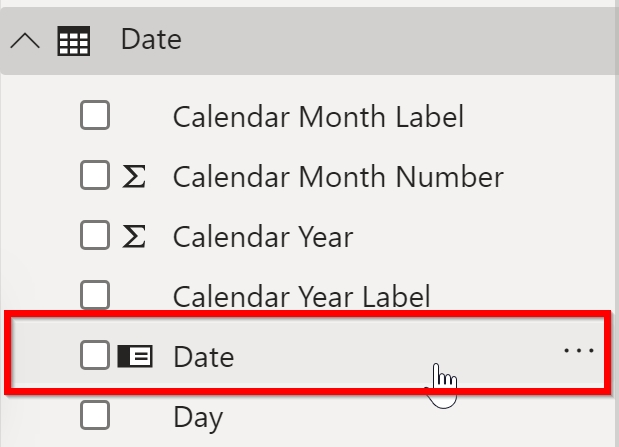
Power BI creates its own date table for each date found in your dataset. This can bloat the size of your file. Best practice is to switch this off.
Go to File tab> Click on Options and settings > Click on Options
Select Data Load tab in CURRENT FILE section, uncheck Auto Date/Time