navigation
Power BI Desktop Version
Make sure you have a recent version of Power BI Desktop installed.
Open Power BI Desktop from the Start Menu. Click on Help/About..
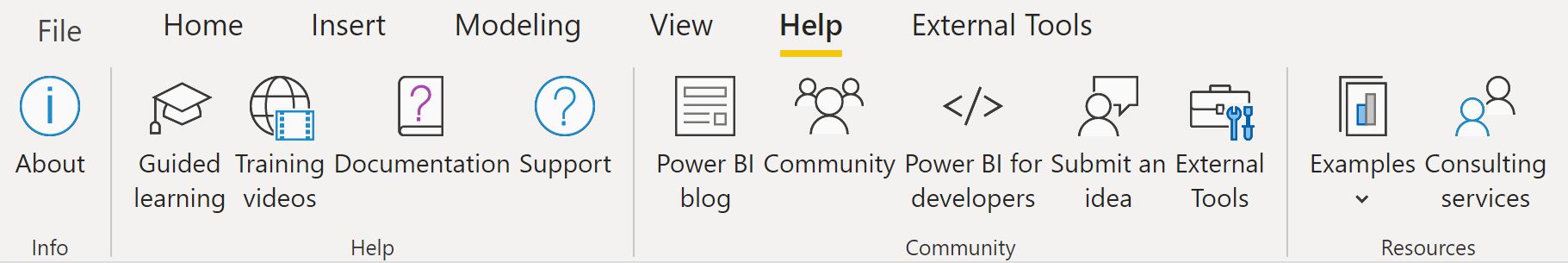
In order to have all the functionality used in the hands-on labs, the version should be no more than 2 months old. Power BI Desktop is released every month, so if it’s December 2020, you should at least have the version for October 2020.
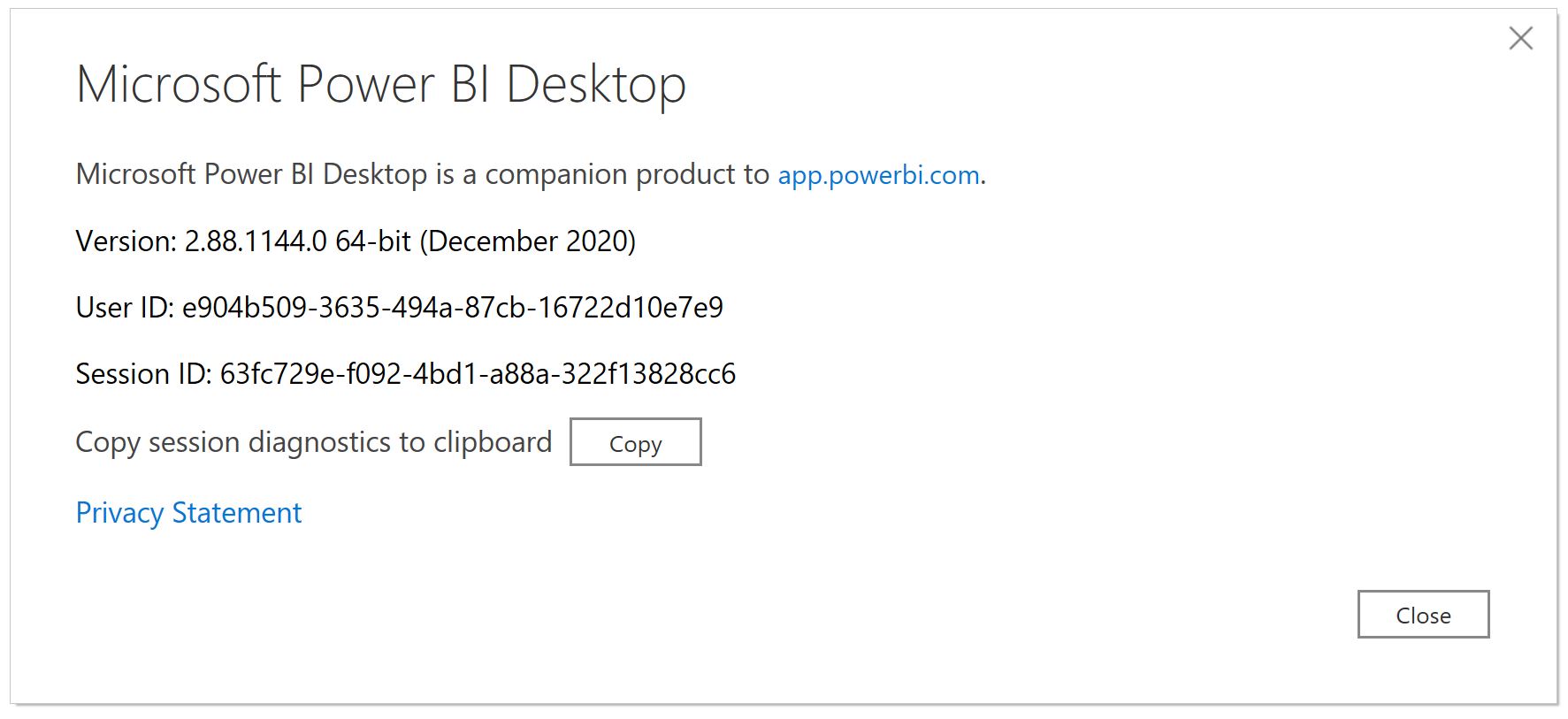
You can download the latest version from here:
https://www.microsoft.com/en-us/download/
You may need to request assistance from your IT department.
If you cannot install the latest version, please talk to the trainer.